The package-update-indicator utility regularly checks for software updates and notifies the user about available updates using desktop notifications and either a status notifier icon or a system tray icon.
Screenshots
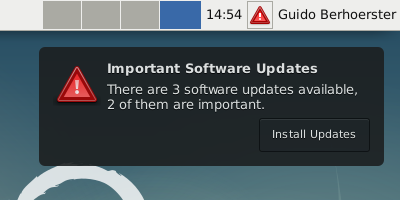
Downloads
- Download package-update-indicator 8 (latest version)
- Download package-update-indicator 7
- Download package-update-indicator 6
- Download package-update-indicator 5
- Download package-update-indicator 4
- Download package-update-indicator 3
- Download package-update-indicator 2
- Download package-update-indicator 1
Source Code Repository
The current development version is available from the source code repository.
News
2022-09-07: package-update-indicator 8
- Add setting to disable preferences widgets
- Fix typos and improve German translations
- Add new setting to hide indicator menu items
- Add new setting "always-active"
- Add Brazilian Portugese translations
- Add Dutch translations
- Do not hardcode pkg-config
- Fix desktop files
- Remove translated icon names
- Add Spanish translations
2020-11-17: package-update-indicator 7
- Explicitly schedule the initial check for updates after a fixed short delay
- Add debug logging when periodic checks are inhibited
- Update Russin translations
- Add Russian translations
2020-08-21: package-update-indicator 6
- Add Italian translations
- Correct translations
- Add French translations
- Fix incorrect translation
- Add Danish translations
- Back out fallback icon support which does not work as intended
2019-08-30: package-update-indicator 5
- Reduce delay before checking for updates after an "updates-changed" signal
- Fix continuos loop of update checks if the refresh cache interval is 0
- Add fallback icons for KDE-based themes
2019-07-24: package-update-indicator 4
- Fix support for libayatana-appindicator
2019-07-24: package-update-indicator 3
- Use consistent vocabulary in German translations
- Add support for libayantana-indicator
- Fix typo in German translations
- Add missing changelog entries
2018-12-08: package-update-indicator 2
- Add keywords to desktop files
- Fix typo in notification message
- Do not run glib-compile-schemas if schemas are installed into staging directory
- Set application indicator title
- Add note for vendors on how to override default settings
2018-07-06: package-update-indicator 1
- Notify about required session or system restarts
- Add Indonesian translations
- Add German translations
- Add English translations
- Make PackagKit use the user's network proxies
- Do not check for updates if the battery is low
- Add setting to control whether to use a mobile connection
- Add menu item to launch the preferences application
- Use GtkBuilder for all widgets
- Add preferences application
- Initial revision
Documentation
Manual Pages
Build Instructions
package-update-indicator requires a POSIX:2004 compatible operating system, it has been tested to work on Linux distributions. The following tools and shared libraries are required to build package-update-indicator:
- GNU make 3.81 or later
- pkg-config
- GNU gettext 0.19 or later
- GNU or BSD install
- GLib version 2.48 or later
- GTK+ version 3.18 or later
- libappindicator 12.10.0 or later
- PackageKit-glib2 0.8.17 or later
- upower-glib 0.99.0 or later
- polkit 0.105 or later
- the xsltproc tool from libxml2
Before building package-update-indicator check the commented macros in the Makefile for any macros you may need to override depending on the used toolchain and operating system.
By default the "update-command" setting is empty which means users will not be offered to install updates from a notification or the indicator menu. Distribution vendors may override this or any other default setting by installing a vendor override file alongside the schema file. An example for is distributed with package-update-indicator, see the file "examples/10_vendor_update_command.gschema.override.example". For details on how to install a vendor override file see the manual page for glib-compile-schemas.
By default, all files will be installed under the "/usr/local" directory, a
different installation path prefix can be set via the prefix macro. In
addition, a second path prefix can be specified via the DESTDIR macro which
will be prepended to any path, incuding the prefix macro path prefix. In
contrast to prefix, the path specified via the DESTDIR macro will only be
prepended to paths during installation and not be used for constructing
internal paths.
The following instructions assume that make is GNU make, on some platforms
it may be installed under a different name or a non-default path. In order to
start the build process run make all. After a successful build, run make
install to install the program, any associated data files and the
documentation.
Previously built binaries, object files, generated data files and
documentation can be removed by running make clean, any additional,
generated files which are not removed by the clean target can be removed by
running make clobber.
Contact
Please send any feedback, translations or bug reports via email to guido+pui@berhoerster.name.
Bug Reports
When sending bug reports, please always mention the exact version of package-update-indicator with which the issue occurs as well as the version of the operating system you are using and make sure that you provide sufficient information to reproduce the issue and include any input, output, any error messages.
In case of build issues, please also specify the implementations and versions of the tools and shared libraries used to build the program, in particular the compiler.
In case of crashes, please generate a stack trace with a suitable debugger such as gdb, lldb, dbx, or debug after a crash has occurred either by examining the resulting core file or by running the program from the debugger and attach it to the bug report. In order to generate a meaningful stack trace the program as well as any dynamically linked libraries need to be built with debugging information, see the documentation of the used compiler for the required compiler flags. If any of the dynamically linked shared libraries do not contain debugging information, please either install debugging information for these libraries using mechanisms provided by your operating system or rebuild the libraries accordingly. Please refer to the documentation of the debugger for detailed instructions on generating backtraces.
License
Except otherwise noted, all files are Copyright (C) 2018 Guido Berhoerster and distributed under the following license terms:
Copyright (C) 2018 Guido Berhoerster guido+pui@berhoerster.name
Permission is hereby granted, free of charge, to any person obtaining a copy of this software and associated documentation files (the "Software"), to deal in the Software without restriction, including without limitation the rights to use, copy, modify, merge, publish, distribute, sublicense, and/or sell copies of the Software, and to permit persons to whom the Software is furnished to do so, subject to the following conditions:
The above copyright notice and this permission notice shall be included in all copies or substantial portions of the Software.
THE SOFTWARE IS PROVIDED "AS IS", WITHOUT WARRANTY OF ANY KIND, EXPRESS OR IMPLIED, INCLUDING BUT NOT LIMITED TO THE WARRANTIES OF MERCHANTABILITY, FITNESS FOR A PARTICULAR PURPOSE AND NONINFRINGEMENT. IN NO EVENT SHALL THE AUTHORS OR COPYRIGHT HOLDERS BE LIABLE FOR ANY CLAIM, DAMAGES OR OTHER LIABILITY, WHETHER IN AN ACTION OF CONTRACT, TORT OR OTHERWISE, ARISING FROM, OUT OF OR IN CONNECTION WITH THE SOFTWARE OR THE USE OR OTHER DEALINGS IN THE SOFTWARE.