Open Incongito is a Firefox Addon for opening links in the most recently accessed private window.
Screenshots
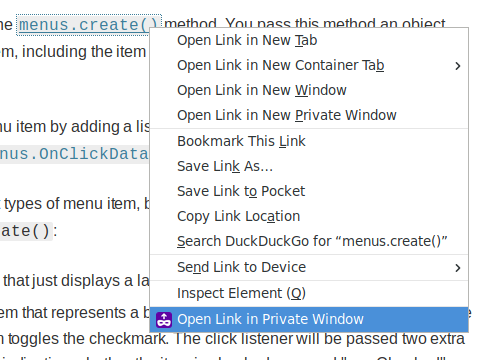
Downloads
The latest version of Open Incognito is available from the Mozilla Add-ons for Firefox Website.
Source Code Repository
The current development version is available from the source code repository.
Documentation
Usage
Open the context menu on top of a link and select the menu item named "Open Link in Private Window. If the is no existing private window, a new private window will be opened with the selected link. If there is one private window the link will be opened in that window and if there is more than one the link will be opened in the most recently accessed private window.
Contact
Please send any feedback, translations or bug reports via email to guido+open-incognito@berhoerster.name
Bug Reports
When sending bug reports, please always mention the exact version of the addon with which the issue occurs as well as the version of Firefox and the operating system you are using and make sure that you provide sufficient information to reproduce the issue and include any error messages.
License
Except otherwise noted, all files are Copyright (C) 2018 Guido Berhoerster and distributed under the following license terms:
Copyright (C) 2018 Guido Berhoerster guido+open-incognito@berhoerster.name
This Source Code Form is subject to the terms of the Mozilla Public License, v. 2.0. If a copy of the MPL was not distributed with this file, You can obtain one at http://mozilla.org/MPL/2.0/.